Audio Sampler Grain Cloud
Grain cloud generator. Generates various sound grains from a sample file.

Commands
rename
Renames the selected object. Alternative to [alt-click] on an interface-design module, or any panel, to change its caption.
save
Saves the selected object as a file.
edit file
Opens the wave editor chosen in the setup-global (audio files only).
stretch file
Opens the audio-strecth-panel to change the tempo, pitch or length of the current audio sample (audio files only).
Settings
show list
Shows the files list.
in
Audio input flow(s).
out
Audio output flow(s).
gain
Volume applied to the output.
reverse
Plays the sound in reverse mode (backward).
rec
Activates the input sound recording. (sampling) The duration of the recorded sound cannot exceed 1200 seconds.
clear rec
Clears the recorded sound.
max rec time
Set the maximum size (duration) of the recorded sample (in seconds). Try to keep this value to the minimum you need.
rec mode
- rewrite: the recorded sound is rewritten. The old sound is cleared.
- append: Appends the new recorded sound to the old.
- overdub: Mixes (according the overdub-feedback value) the new recorded sound with the old.
- circular buffer vari size: the recorded sound is wrap around, where sample goes in at the head, and is read from the tail. But the size of the recorded buffer is not fixed and start by 0 at the beginning of the recording.
- circular buffer fixed size: the recorded sound is wrap around, where sample goes in at the head, and is read from the tail. But the size of the recorded buffer is fixed fixed to max rec time at the beginning of the recording.
overdub feedback
Amount of re-injected audio when the rec-mode is set to overdub.
save rand
Saves the recorded sound on the hard disk, automatically with a random filename. Useful for automatic save processing. The saved file is automatically added to the file list.
save name
Saves the recorded sound on the hard disk, but asks the user for a file name. The saved file is automatically added to the file list.
record pos
Displays the recording position.
original duration
Original file duration before the pitch is applied.
nb of channels
Gets the number of audio channels of the selected file.
- 1 : mono,
- 2 : stereo,
- 4 : surround 4 channels,
- etc.
duration
File duration in milliseconds.
mode
Determines the way the files are read
- single file : only the selected file in the list,
- next file : when the file has finished reading the next file in the list is selected,
- previous file : when the file has finished reading the previous file in the list is selected,
- random file : when the file has finished reading a random file in the list is selected.
file number
File number combobox.
The numerical value corresponds to the selected file number in files list.
- -1: no file is selected.
- 0: the first file in the list is selected.
- 1: the second file in the list is selected
- etc.
number of files
Gives the number of files in the list.
next
Selects the next file in the list.
previous
Selects the previous file in the list.
next rand
Random selection of a file in the list.
waveform
Waveform array to display (see panel-wave-display).
short filename
Gives only the name of the file, without the path and extension.
long filename
Gives the full name of the file, included the path.
add file name
Set this value with a filename to add a new file in the list (this applies to the sampler, video player and Piano-Roll).
See using-drag-drop.
list comma text
Input to set the file list with a comma-text.
clear list
Clears the files list. When you press saverand or savename the recorded file is automatically added to the files list. With the clear list button you can clear the list directly.
clear last
Deletes the last element of the files list
on
Enables the grain engine
grain synchro
Synchronization mode for generating grains:
- trigger: grains are generated by the trigger inlet,
- interval: grains are generated according the grain interval and grain interval jitter values,
- cycles: a grain is generated every cycle,
- bar: a grain is generated every bar,
- beat: a grain is generated every beat,
- 8th: a grain is generated every 8th,
- 16th: a grain is generated every 16th.
grain trigger
Generates a grain. Only when grain synchro is set to trigger.
restart grains
Restarts the playing of all current grains from the beginning.
clear grains
Clears all playing grains.
max number of grains
Max number of grains played at the same time.
create mode
Determines how grains are created and played.
- recreation : after a grains is played once it is destroyed and another grain is created.
- loop : after a grain has been created, it is played in loop until grain setting has changed.
grain attack
Attack time of grains, in % of the grain size.
For example if grain attack=0.5 and the grain size=50ms the attack time will be:
AT = 0.5 x 50 = 25msThe calculated AT can't be greater than 1s.
this inlet can be an array for multiple input values.
grain release
Release time of grains, in % of the grain size.
For example if grain release=0.5 and the grain size=50ms the release time will be:
RT = 0.5 x 50 = 25msThe calculated RT can't be greater than 1s.
this inlet can be an array for multiple input values.
grain position
Base position of grains in the sample file.
Can be connected to a saw tooth LFO.
this inlet can be an array for multiple input values.
grain position jitter
Jitter applied to the grain position.
- for low values grains are concentrated in a small area of the sample file,
- for hi values grains are dispatched on all the sample file.
position = grain position + random number x grain position jitter
this inlet can be an array for multiple input values.
grain reverse
When ON, the grain is played backward (reverse).
this inlet can be an array for multiple input values.
grain size
Base size (duration in ms) of the grains.
this inlet can be an array for multiple input values.
grain size jitter
Jitter applied to the grain size.
size = grain size + random number x grain size jitter
this inlet can be an array for multiple input values.
grain size fixed duration
When ON, the calculated duration of the grains will be constant, whatever their pitches. So for high pitches, the grain will be larger in number of samples but the playing duration will be constant. For low pitch the grain will be shorter in number of samples but the playing duration will be constant.
When OFF, the size will be adapted in order to keep the number of samples constant. So for high pitches, the playing duration will be shorter, and for low pitches the duration will be longer.
this inlet can be an array for multiple input values.
grain interval
Interval between two generated grains, when grain synchro = interval
this inlet can be an array for multiple input values.
grain interval jitter
Jitter applied to the grain interval.
interval = grain interval + random number x grain interval jitter
this inlet can be an array for multiple input values.
grain pitch
Base pitch of generated grains.
this inlet can be an array for multiple input values.
grain pitch jitter
Jitter applied to the grain pitch.
pitch = grain pitch + random number x grain pitch jitter
this inlet can be an array for multiple input values.
grain pitch quantize
When ON, pitches are rounded to the nearest integer value (to have a tempered scale). When OFF, pitches can be float values.
this inlet can be an array for multiple input values.
grain pan
Base pan of generated grains. It works as a circular pan.
In 2 a channels context:
- pan = 1, all grains are generated on the audio out 1
- pan = 2, all grains are generated on the audio out 2
- pan = 3, all grains are generated on the audio out 1 (circular pan mode)
- pan = 1.5 grains are generated equally on audio out 1 and out 2, so in this case centered in the stereo field.
In 4 a channels context:
- pan = 1, all grains are generated on the audio out 1
- pan = 2, all grains are generated on the audio out 2
- etc.
- pan = 5, all grains are generated on the audio out 1 (circular pan mode)
- pan = 2.5, all grains are generated equally on the audio out 2 and out 3
- pan = 4.5, all grains are generated equally on the audio out 4 and out 1
this inlet can be an array for multiple input values.
grain pan jitter
Jitter applied to the pan.
- jitter = 1, the pan covers all outputs.
pan = grain pan + random number x grain pan jitter x (number of outputs +1)
this inlet can be an array for multiple input values.
grain pitch rounded
When ON the pitch of the grain are rounded to closest integer value. It disables micro-tonality.
saved in preset
Determines if parameters of this object are saved in the preset-panel.
fade preset
Parameters of the this object can cross faded when you recall a preset in the grid.
Optional setting, does not appear on all objects.
can be randomized
When ON, this object will be randomized when using the randomize command.
can be reset
When ON, this object will be reset to its default value when using the reset command of its patch.
prefix
Choose here a prefix added to the sample file name for random save option.
directory
Choose here a directory used for random save option.
add to sample list
Automatically add the saved sample to the sample list.
use long filename
Determines if Usine, to save random file, use a long filename or a only the prefix.
- The long filename is made of the concatenation of current patch name + random number.
- As no effect if prefix is a blank string
Record options
background rec
Use a background processing for the recording.
rec & play
When on, the input signal is sent to the output (like an audio thru).
normalize record file
Automatically normalize the record file.
send by email
Sends the record file by e-mail to the mail address.
Click to enter an e-mail address.
save list in preset
Save the complete list of samples in the preset.
Dangerous option, use with care.
zero crossing
Activates the zero crossing option to avoid clicks when the start & end parameters are modified. This option works also during the recording process.
If you use the Sampler module to record data's, disable this option.
file location
Wave file location:
- File: Wave data are read from the hard disk (advised for large files).
- Memory: Wave data are loaded in memory (advised for small files).
drop file mode
Determines how the file is added to the list of samples when it is dropped onto the sampler:
- add file to list: the file is added at the end of the sampler's list.
- replace file: the list is cleared and, after, the file added in the list. So the list will contain only a single file.
normalize file
Normalize the audio file when loaded in memory.
high quality
Uses a better quality engine.
auto fade time
Determines the duration of the automatic fade-in-out. If this value =0, no fade is applied.
Other Settings
hint
Hint text displayed on mouse over.
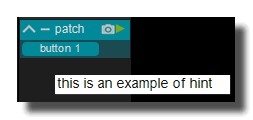
background
background color
Background color of the control.
transparent option must be OFF.
 Blue background color example.
Blue background color example.
transparent
Determines if the background of the control is transparent or not.
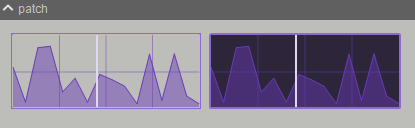 Example, the first module is transparent.
Example, the first module is transparent.
hilited color
Background color when the control is modified by a remote (MIDI,OSC,etc.).
image file
Optional Filename of the background image.
Only PNG, JPEG and BMP formats are supported.
Use [ctrl+click] to reset.
 Example on an panel-xy-pad.
Example on an panel-xy-pad.
fit size
Force the image file to adapt its displayed size to the size of the object.
- proportional: the image keeps its proportion ratio and is left aligned,
- scaled: the image is scaled to the object size,
- original: keeps the original size
- clipped: the image is clipped to the object size, and centered,
- scaled: the image is scaled to the object size taking into account the border-size of the control.
Bitmaps
See manipulate-bitmaps.
bitmap in
Background bitmap input.
Use [CTRL + Click] to reset the input.
bitmap out
Background bitmap output.
border
show border
Displays or not the border of the control.
![]() 8 pixels border on an panel-xy-pad.
8 pixels border on an panel-xy-pad.
border width
Sets the border width of the control in pixel.
![]() 8 pixels border on an panel-xy-pad.
8 pixels border on an panel-xy-pad.
border color
Border color of the control.
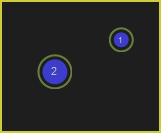 a yellow border on an panel-xy-pad.
a yellow border on an panel-xy-pad.
border OFF color
Border color when the control is OFF.
 a black OFF border on a switch.
a black OFF border on a switch.
border ON color
Border color when the control is ON.
 a white ON border on a switch.
a white ON border on a switch.
round size
Thickness of rounded corners.
0 = no rounded corners.
 Example on a panel-shape.
Example on a panel-shape.
don't draw selection border
Enables or disables the drawing of a border when the control is selected with the mouse.
caption
show caption
Displays or not the caption.
 Example on a fader.
Example on a fader.
caption align
Caption alignment of the control, left, center or right.
caption V align
Vertical alignment of the caption, center, top or bottom.
 Example on knob: Center, top and bottom.
Example on knob: Center, top and bottom.
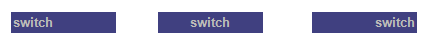 Example on switch.
Example on switch.
caption font size factor
Size multiplication factor applied to the caption font.
 Example on switch.
Example on switch.
caption font
Font name of the control caption.
 Example with 3 different fonts on switch.
Example with 3 different fonts on switch.
caption font color
Color of the caption font.
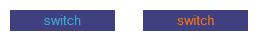 Example on switch.
Example on switch.
caption font italic
Italic style for caption font.
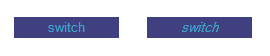 Example on switch.
Example on switch.
caption font bold
Bold style for caption font.
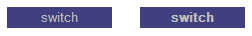 Example on switch.
Example on switch.
caption font underline
Underline style for the caption font.
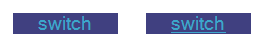 Example on switch.
Example on switch.
drag & drop
See using-drag-drop.
drag enabled
Enables the drag on this control.
allow drop
Enables or disables the drag&drop possibilities on this control.
drop file name
Name of the dropped file.
clear drop file name
Clears the latest dropped file name.
global
edition enabled
Determines if the control can be modified by the user. When OFF, the mouse interaction and modifications are disabled so the user can't change the value.
is visible
Sets or get the visibility of the control.
global color
Global color of the control. Usine will choose the best contrasted colors according the global color.
ignored in parent global color
When ON the global color of the control is not affected (is isolated) when the parent control global color changes.
snapshot name
Name of the snapshot (which contains the visual properties) loaded when the object is created. By default the snapshots files are located in /Resources/Snapshots/ or /Config/Snapshots.
the snapshot name can be without extension ie. LIGHT CLASS instead of LIGHT CLASS.tuknob_tab_design
on top
Determines the Z-order of the control
- normal: the Z-order is the control creation order
- on top: the control appears always on top of all other controls
- backward: the control appears always behind all other controls
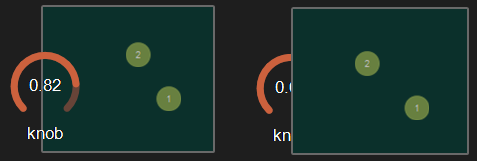 Example with the first knob on top.
Example with the first knob on top.
opacity
Opacity value of the control.
0 will give a totally transparent control so invisible.
blur softness
Blur amount applied to the object.
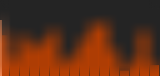 Example of blur.
Example of blur.
Be careful, the blur softness use shaders which are not supported by all graphic cards.
It can crash Usine.
header
show header
Displays or not the header on the panel.
 Example on sequenced-lines.
Example on sequenced-lines.
header height
Height of the header in pixels.
header color
Background color of the header.
plain header
Determines if the header is drawn as a plain bar (HH5 style) or as small bar in the upper left corner.
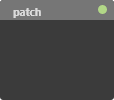 plain ON
plain ON
 plain OFF
plain OFF
horizontal-scroller
show H scroller
Determines if the horizontal scroller is visible or not.
The scroller appears only if the container is smaller than the controls inside.
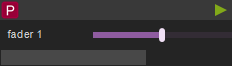 Example of horizontal scroller
Example of horizontal scroller
h scroller height
Height of the scroller in pixels.
h scroller color
Scroller color.
h scroller opacity
Scroller opacity.
ID's
visible only in god mode, see setup-panel-tab-expert.
unique ID
Current private id for this control.
recreate ID
If you experience difficulties in Polyphonic mode, try to recreate new id(s) with this button.
repair ID s
Each Patch shared on the local network uses its own ID (identification number). If you experience issues of Patches that don't send information to the good target, this button will rebuild all these id's.
info
show info
Opens the web browser to display information's or help about the selected object, if it exists.
For more details about information/help creation, see create-help-file.
location
where
Determines where the object is visible.
- invisible: the object is invisible.
- ctrl panel: in the control-panel.
- parent ctrl panel: in the control-panel of the parent patch if it exists.
- top ctrl panel : in the control-panel of the top parent patch (main patch) if it exists.
- container : in the container of the current patch.
- parent container : in the container of the parent patch of the current patch.
- top parent container: in the container of the top parent patch of the current patch.
- pop up window: visible in the popup.
- top header: visible in the top top-header-panel.
- toolbox: visible in the toolbox-panel.
- workspace: visible in the workspace-panel.
- additional container: visible in an additional container, identified by a number. See bellow.
When the location is set to a container which doesn't exist in the patch, Usine try to find in parent patches, the first container available. If no container is available an error message is displayed.
is additional container
Sets the control as an additional container so any other control can be placed into that container. The additional container is identified by a number.
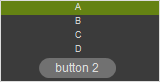 a button inside a listbox
a button inside a listbox
also visible in IB
When ON, will also be visible in the interface-builder-panel.
mouse
mouse dwn
Gives the mouse state of the control:
- 1 if the mouse is pressed
- 0 otherwise.
In multi-touch environment, can be an array of [0..1] values.
mouse wheel
Gives the mouse wheel speed and direction, -1,-2,-3,...=forward, 1,2,3,...=backward.
mouse wheel enabled
Enables or disable the mouse wheel action.
dbl click
Sends a 1 value if the user has [dbl-clicked] on the control.
mouse active
Determines if the mouse is active on the control.
mouse y
Gives the mouse X position on the control in relative coordinates from 0=most-left to 1=most-right.
In multi-touch environment, can be an array of [0..1] values.
mouse x
Gives the mouse Y position on the control in relative coordinates form 0=top to 1=bottom.
In multi-touch environment, can be an array of [0..1] values.
touch pressure
Pressure value on touch-screens.
The pressure value is not available on all touch screens.
gesture
Gesture information's.
In touch and multi-touch environment, returns an array of the fingers movements See multi-touch
auto reset
When ON, the value of the control is reset automatically on mouse up.
vertical mouse
When ON, move up-down to rotate a knob, left-right when OFF.
mouse over
Sends a 1 value when the control is hovered with the mouse.
mouse over
Sends 1 when the control is mouse overed.
selected
Sends 1 when the control is selected.
Size, positions
top
Top position of the control in pixels.
left
Left position of the control in pixels.
height
Height of the control in pixels.
width
Width of the control in pixels.
position x
Horizontal position in % [0..1] relative to the parent panel.
position y
Vertical position in % [0..1] relative to the parent panel.
heightpc
Height in % [0..1] relative to the parent panel.
widthpc
Width in % [0..1] relative to the parent panel.
iB top
Top position in pixels in the interface-builder-panel.
iB left
Left position in pixels in the interface-builder-panel.
iB width
Width in pixels in the interface-builder-panel.
iB height
Height in pixels in the interface-builder-panel.
rotation angle
Rotation angle of the control.
vertical
Rotates this control in vertical position.
zoom scale
Zoom scale of the control.
can zoom
Determines is the control can be zoomed with the wheel mouse.
resize grip enabled
Determines if the control can be resized with the resize grip.
minimized
Determines if the control is minimized or not.
floating x
Determines if the control is movable on X axis.
floating y
Determines if the control is movable on Y axis.
floating content parent x
When ON the control stays inside the parent on X axis.
floating content parent y
When ON the control stays inside the parent on Y axis.
TpgControl_Button.floating content parent y
resizable left
Determines if the control can be resized on its left hand.
resizable right
Determines if the control can be resized on its right hand.
resizable top
Determines if the control can be resized on its top hand.
resizable bottom
Determines if the control can be resized on its bottom hand.
Physics-engine
See physics-engine
physics enabled
Enables physics-engine in this panel.
physics speed
The physics speed of the control in physics-engine.
init with random speed
When ON, the physics-engine starts with a random speed for each child controls.
same masses
When ON, all controls have the same masses in the physics-engine.
ignored in physical engine
The position control is not affected by the physics-engine.
friction
Friction factor in the physics-engine.
elasticity
Energy conservation coefficient on collision.
gravity x
Gravity factor on the X axis.
gravity y
Gravity factor on the Y axis.
reset pos x
Position of the object when the physics engine is reset on X axis.
reset pos y
Position of the object when the physics engine is reset on Y axis.
angular speed
Angular speed of the control in the physical engine.
collide
Sends a 1 value when the control collides with another control or a border.
collide info
Gives information about the collide state in the physics-engine.
- 1001: top of the parent,
- 1002: right side of the parent,
- 1003: left side of the parent,
- 1004: bottom of the parent.
speed x
Speed vector value on the X axis in the physics-engine.
speed y
Speed vector value on the Y axis in the physics-engine.
Layouts
auto reorganize
Automatically reorganize positions of controls in the panel.
reorganize margin
Left margin used in reorganization, in pixels.
reorganize interspace
Interspace between controls used in reorganization, in pixels.
auto resize
Resizes panels automatically when child controls are moved or resized. Switch it OFF if you use floating panels inside.
auto resize margin
Margin in pixel used for the auto resize option.
fit standard size
Adjust the panel width to a multiple of the default rack width.
snap to grid
In unlock mode, snap the control to a grid.
grid size
Grid size in pixels when snap to grid is ON.
toolbar
show toolbar
Displays the toolbar with its icons.
 Example ON and OFF
Example ON and OFF
toolbar size factor
Height of the toolbar % of the global height.
 Example toolbar size on a panel.
Example toolbar size on a panel.
Cursor
show cursor
Displays a small cursor indicator at current position.
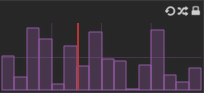
cursor color
Color of the cursor.
cursor width
Cursor width in pixels.
 2 and 8 pixels cursor on a data-generator-sequenced-steps.
2 and 8 pixels cursor on a data-generator-sequenced-steps.
cursor opacity
Opacity of the cursor.
Grid
show grid
Displays or not a grid on the panel.
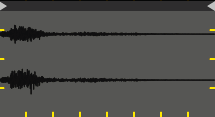 Example with 8 x 4 grid.
Example with 8 x 4 grid.
full grid size
Displays a full grid when ON or just small ticks when OFF on the panel.
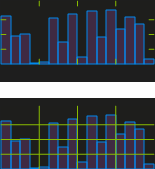 Example OFF and ON.
Example OFF and ON.
grid color
Color of the grid.
 Example with a Yellow grid on a data-generator-sequenced-steps.
Example with a Yellow grid on a data-generator-sequenced-steps.
h divisions
Number of vertical tick of the grid.
0 = no grid division visible
 Horizontal division set to 8 on a data-generator-sequenced-steps.
Horizontal division set to 8 on a data-generator-sequenced-steps.
v divisions
Number of horizontal tick of the grid.
0 = no grid division visible
 Example of 4 vertical divisions.
Example of 4 vertical divisions.
See also
- RECORD Audio
- RECORD Audio Grain Sampler
- RECORD Audio Joggle
- Audio Sampler Recorder Grain
- Sampler Modules Overview
- Audio Sampler Grain Cloud
- Audio Sampler Grain
- Audio Sampler Recorder
- Audio Sampler
- Audio Timeline
- Audio Sampler MIDI
- GRAIN Micro Loop
- GRAIN Cloud FX
- GRAIN Mangler
- GRAIN Voyager
- Granulator (USER MODULE)
version 6.0.240115
Edit All Pages