Tutorial : Use VCA's
Some controls of Usine can be driven by VCA. A VCA is a multiplication factor applied to the value of a control.
The VCA option is available on:
- rack output main gain fader

- rack input main gain fader

- device output items gain fader

- device input items gain fader
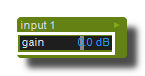
- fixtures

Assign a VCA to gain faders
Right click on a Gain fader (rack input, rack output, rack device) and open the remote-tab.

In the list of remote tab parameters we can see VCA field, where we can put a name of a VCA. It can be any name, here we choose VCA1.

A control can be driven by several VCA's at the same time: in the VCA field we can enter names separated by commas like VCA1,VCA2,ANOTHER-VCA.
Then, in the mixer-panel appears a new VCA control.

This is the VCA, which is a multiplication factor applied to the value of the controls.
Assign a VCA to a light fixture
Proceed as above for the gain fader but on the fixture itself.
On fixtures, the VCA multiplication coefficient is only applied to the master fixture parameters.
Then, in the mixer-panel appears a new VCA control with a different color.

See also
Usine Tutorial
- Tutorial : Understand Usine
- Tutorial : Basic Commands you have to know
- Tutorial : Patching
- Tutorial : MIDI & Key Assignations
- Tutorial : Audio Plug-ins
- Tutorial : The Grid
- Tutorial : The Light Engine
- Tutorial : Surround
- Tutorial : The Video Engine
- Tutorial : Customize your interface
- Tutorial : Use Modular
- Tutorial : OSC (Open-Sound-Control)
- Tutorial : Record audio
- Tutorial : Interface Builder (IB)
- Tutorial : Physics Engine
- Tutorial : Arduino
- Tutorial : Use Clusters
- Tutorial : Use the Mixer Panel
- Tutorial : Use the Playlist
- Tutorial : Use VCA's
- Tutorial : Pixel Mapping
- Tutorial : Create Stand-Alone Application
- Tutorial : Protect a Patch with a password
- Tutorial : Create Help File for a Patch
- Tutorial : Remote control of Usine from Internet
- Tutorial : Global Arrays
- Tutorial : Use Procedures
- Tutorial : Laser Engine
version 6.0.240115
Edit All Pages